Creating an e-brochure can be a game-changer for your marketing strategy. It’s like having a portable, shareable, and interactive version of your company brochure, ready to impress your audience at any moment. Let’s explore the essential steps and best practices for crafting an outstanding e-brochure that captivates and converts.
What is an E-Brochure?
Understanding E-Brochures: An e-brochure is a digital equivalent of a traditional printed brochure. Unlike its physical counterpart, an e-brochure leverages digital technology to provide an interactive experience, making it a must-have for any brochure design agency in Dubai. It can include links, videos, animations, and other multimedia elements that engage readers and convey information dynamically.
This digital format ensures that your content is easily accessible on various devices, from desktops to smartphones, enhancing your reach.
Benefits of Using E-Brochures for Businesses: E-brochures offer numerous advantages that make them an attractive option for businesses. Firstly, they are cost-effective as they eliminate printing and distribution expenses. Moreover, they are environmentally friendly, reducing paper waste.
E-brochures can be updated in real-time, ensuring your audience always has the most current information. Additionally, their interactive elements can boost engagement, making them a powerful tool for marketing and communication.

Planning Your E-Brochure
Defining the Purpose of Your E-Brochure: Before diving into design, it’s crucial to define the purpose of your e-brochure. Whether you’re promoting a new product or showcasing your portfolio, a clear purpose will guide your content and design decisions. For businesses in Dubai, partnering with an affordable brochure design agency in Dubai ensures that every element serves a specific goal, making your e-brochure more cohesive and effective.
Identifying Your Target Audience: Understanding your target audience is essential for creating content that resonates. Consider their demographics, interests, and needs. Tailor your language, imagery, and messaging to appeal directly to them.
For instance, a tech-savvy audience might appreciate detailed technical specifications, while a broader audience might prefer simple, benefit-focused language. Knowing your audience ensures your e-brochure speaks to their desires and pain points.
Setting Clear Objectives and Goals: Setting clear objectives is fundamental to measuring the success of your e-brochure. Whether your goal is to increase website traffic, generate leads, or drive sales, having specific, measurable targets helps you track performance.
For example, if your objective is lead generation, you might include forms and CTAs that encourage readers to sign up for a newsletter or request more information.
Content Strategy for E-Brochures
Crafting a Compelling Message: Your e-brochure’s message should be clear, concise, and compelling. Start with a strong headline that grabs attention and summarizes the key benefit. A professional brochure design service in Dubai can help you craft engaging content that highlights the unique features and advantages of your product or service.
Use persuasive language and storytelling techniques to create an emotional connection with your readers, encouraging them to take the desired action.
Organizing Content Effectively: Effective content organization is crucial for readability and engagement. Use a logical structure with clear headings and subheadings to guide readers through your e-brochure. Break up text with bullet points, short paragraphs, and visuals to keep readers’ attention.
This approach not only makes your e-brochure easier to read but also ensures that key information is easily accessible.
Using Persuasive Call-to-Actions: Call-to-actions (CTAs) are vital for driving engagement and conversions. Use strong, action-oriented language that tells readers exactly what to do next, such as “Download Now,” “Learn More,” or “Contact Us.” Place CTAs strategically throughout your e-brochure, especially at the end of sections where readers are likely to be ready to take the next step.
Design Principles for E-Brochures
Importance of Visual Hierarchy: Visual hierarchy is the arrangement of elements to show their order of importance. It helps guide readers’ eyes to the most critical information first. Use size, color, and placement to create a visual path that leads readers through your content. Headlines should be bold and prominent, while supporting text can be smaller and less emphasized.
Choosing the Right Color Scheme: Your color scheme should reflect your brand identity and appeal to your target audience. Use colors consistently to create a cohesive look and feel. Complementary colors can draw attention to important elements, while a more subdued palette can convey professionalism. Always consider the psychological impact of colors to enhance your message.
Typography Best Practices: Typography plays a significant role in readability and design. Choose fonts that are easy to read and align with your brand’s personality. Use different font sizes and styles to create contrast and emphasize important information. Avoid using too many fonts, as this can make your e-brochure look cluttered and unprofessional.
Layout and Structure
Designing an Engaging Cover Page: The cover page is your first opportunity to impress readers. Use a striking image or graphic, a catchy headline, and your logo to grab attention.Ensure that the cover page clearly conveys the main benefit or message of your e-brochure, enticing readers to delve deeper into the content.
Structuring Content with Grids and Columns: Using grids and columns helps organize your content and creates a clean, professional look. They provide a visual structure that makes it easier for readers to follow along and absorb information. Grids and columns also allow for balanced white space, enhancing readability and aesthetics.
Integrating White Space for Clarity: White space, or negative space, is the empty area around text and images. It helps reduce clutter and improves readability by giving elements room to breathe. Integrating sufficient white space can make your e-brochure look more elegant and focused, drawing attention to key points.
Visual Elements in E-Brochures
Using High-Quality Images and Graphics: High-quality images and graphics enhance the visual appeal of your e-brochure and help convey your message more effectively. Use professional photos, illustrations, and icons that complement your content and reinforce your brand identity. Avoid low-resolution images that can make your e-brochure look unprofessional.
Incorporating Infographics and Icons: Infographics and icons can simplify complex information and make your e-brochure more engaging. Use them to highlight key points, present data visually, and break up large blocks of text. Infographics can make your content more memorable and shareable, boosting its impact.
Adding Videos and Interactive Elements: Videos and interactive elements can significantly enhance your e-brochure. Use videos to demonstrate products, share customer testimonials, or provide detailed explanations. Interactive elements like clickable links, animations, and quizzes can engage readers and make your e-brochure more dynamic.
Tools and Software for Designing E-Brochures
Best Software for E-Brochure Design: There are various software options for designing e-brochures, each with its own strengths. Adobe InDesign is a professional-grade tool with advanced features for creating sophisticated designs. Canva offers an easy-to-use interface with templates suitable for beginners. Lucidpress is another excellent choice for collaborative design projects.
Online Tools for Quick E-Brochure Creation: If you’re short on time or design skills, online tools like Canva and Piktochart offer templates and drag-and-drop functionality to create professional-looking e-brochures quickly. These tools provide a variety of templates and customization options to match your brand and content needs
Optimizing for Different Devices
Ensuring Mobile-Friendliness: As more people access content on their phones, it’s crucial to ensure your e-brochure is mobile-friendly. Use responsive design techniques to ensure it looks great on all devices. Test your e-brochure on different screen sizes to ensure readability and functionality.
Responsive Design Techniques: Responsive design allows your e-brochure to adapt to different screen sizes. Use flexible grids, scalable images, and media queries to create a seamless user experience. Ensure that text remains legible and images are appropriately sized on all devices.
Cross-Platform Compatibility: Ensure your e-brochure is compatible with various platforms and devices. Test it on different browsers and operating systems to guarantee a consistent experience. This approach ensures that all users, regardless of their device, have a positive experience with your e-brochure.
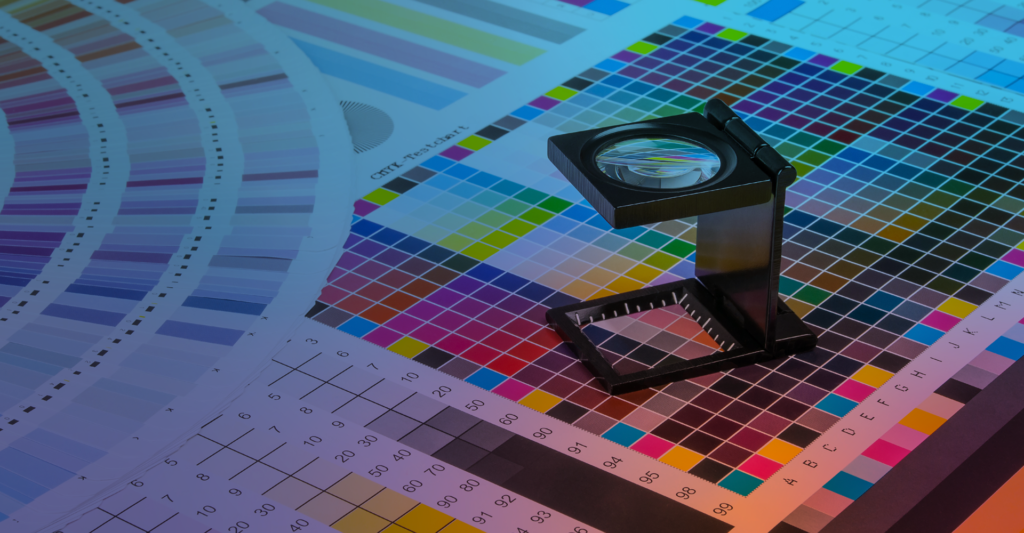
SEO Best Practices for E-Brochures
Keyword Research and Integration: Identify relevant keywords for your e-brochure and integrate them naturally into your content. Tools like Google Keyword Planner can help you find popular and related keywords. Use these keywords in headings, subheadings, and throughout your content to improve your search engine rankings.
Optimizing Meta Descriptions and Titles: Meta descriptions and titles are crucial for SEO. Make sure they are clear, concise, and include your primary keywords. These elements help search engines understand your content and attract clicks from search results.
Utilizing Alt Text for Images: Alt text helps search engines understand your images and improves accessibility. Use descriptive, keyword-rich alt text for all images in your e-brochure. This practice not only aids SEO but also ensures that visually impaired users can understand your content.
Distribution Channels for E-Brochures
Email Marketing Strategies: Email is a powerful distribution channel for e-brochures. Segment your audience, personalize your messages, and use compelling subject lines to boost open rates. Include a clear CTA that encourages recipients to view and download your e-brochure.
Sharing on Social Media Platforms: Leverage social media to distribute your e-brochure. Share it on your profiles, in relevant groups, and use targeted ads to reach a broader audience. Social media platforms like Facebook, LinkedIn, and Instagram can help you reach potential customers and drive engagement.
Embedding on Websites and Blogs: Embed your e-brochure on your website and blog to increase visibility. Use clear CTAs to encourage visitors to view and download it. Embedding also allows you to leverage your existing web traffic and provide valuable content to your audience.
Analyzing E-Brochure Performance
Tracking Key Metrics: Use analytics tools to track key metrics like views, downloads, and time spent on your e-brochure. These insights help you understand how readers interact with your content and identify areas for improvement.
Using Analytics Tools: Tools like Google Analytics can provide detailed insights into your e-brochure’s performance. Monitor traffic sources, user behavior, and conversion rates to measure the effectiveness of your distribution strategy and content.
Gathering Feedback for Improvements: Collect feedback from your audience to understand their preferences and pain points. Use surveys, comments, and direct feedback to gather insights. This information can guide future updates and improvements to your e-brochure.
FAQs
Q:What is an e-brochure?
Ans: An e-brochure is a digital version of a traditional printed brochure, designed to be viewed on electronic devices and often includes interactive elements like links, videos, and animations.
Q2:How can I make my e-brochure mobile-friendly?
Ans: Use responsive design techniques, test your e-brochure on different devices, and ensure that text and images are scalable and readable on smaller screens.
Q3: Why are keywords important in e-brochures?
Ans: Keywords help improve the search engine ranking of your e-brochure, making it more visible to potential readers who are searching for related topics.
Q4: What tools can I use to create an e-brochure?
Ans: Tools like Adobe InDesign, Canva, and Lucidpress are popular choices for creating professional e-brochures, offering various templates and customization options.
Q5: How do I measure the success of my e-brochure?
Ans: Use analytics tools to track metrics such as views, downloads, and user engagement. Gathering feedback from readers can also provide valuable insights for improvements.


