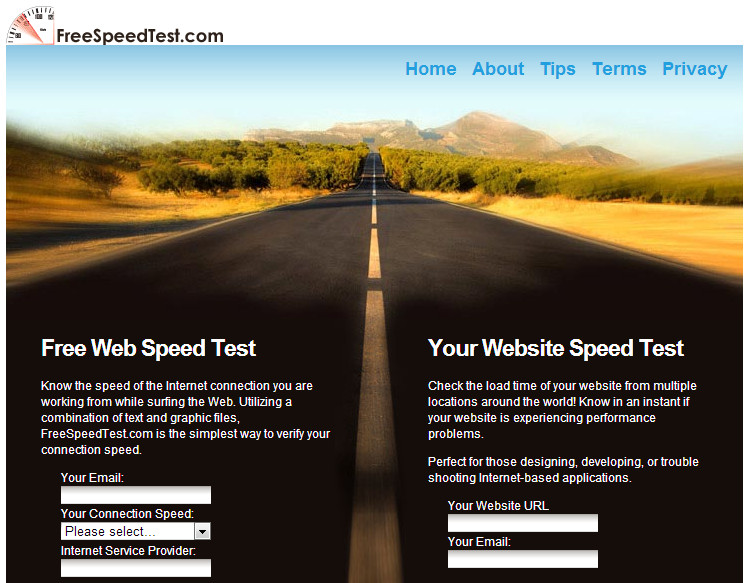From the search engine point of view, website speed has a significant impact on your rankings as well. If your site has valid markup and a good loading time, it will definitely get higher placement than slower sites. For this purpose, this post features a number of free online website speed testing tools, which can give you an overview and recommendations on how you can make your site load faster.
1. FreeSpeedTest.com
FreeSpeedTest.com FreeSpeedTest.com is the best speed testing tool that I have come across. It might not have extra cheesy features like other tools have, but what makes it unique is that it checks website speed and load time through multiple data centers around the globe, so you can actually know how much time your site is taking to load in almost all parts of the world.
2. WebSiteOptimization.com
WebSiteOptimization.com WebsiteOptimization.com is a very handy free tool that actually gives you a descriptive analysis of your site of loading time and how can it be improved. Here are some unique features of this tool:
- Web page speed report.
- Global report.
- Calculates total object sizes – This includes a number of javascript, CSS, images, etc.)
- External files calculation.
- Loading times – In this section, it shows your website’s loading time in different internet speed connections from 14.4 KBS – T1)
- Analysis and recommendations – This is the most important part of this tool. It provides you with descriptive analysis and recommendations on how you can fix the issues and make your site load faster.
3. Rapid Search Metrics
Rapid Search Metrics This is one of the very best online tools I depend on when I have to do some SEO or speed testing analysis. This is a simple tool but it can be incredibly valuable. Here are some unique features of this tool:
- Speed analysis – It analyzes a site’s average speed, data volume, size with HTML, and without HTML.
- Estimates load time – Shows site’s estimated loading times on different internet connections.
- Separate analysis reports – Shows separate analysis reports of CSS Files, Images, Javascript files etc.
4. Aptimize.com
Aptimize.com Aptimize.com has a unique way of reporting. It’s a simple tool that intakes your URL and, in about 5 -10 minutes, sends you an email about your site’s analysis report. The best part is that the report is in PDF format and you can review it whenever you want, unlike other engines. Here are some unique features of this tool :
- Shows multiple loading times.
- Shows server processing time and browser processing time.
- Speed optimization details – This is a very handy part, it shows your site’s server response time, HTML, JS, CSS load time and also shows how much time can be saved by optimizing these files.
- Yslow grading – It grades your site on the 14 best practice guidelines of speed optimization
5. Pingdom Tools
Pingdom Tools PingdomTools is an awesome tool as well. The best part of it is that it shows you the size and loading time of each and every element of your sites like images, CSS, HTML, JS, and more.
6. iWebtools.com
iWebtools.com iWebtools is a very simple but accurate website speed testing tool. You can test your website’s loading time and even compare up to the other 10 domains’ loading speed.
7. Website Goodies
Website Goodies Website Goodies is also a very simple and quick tool that shows you an estimate of your website loading time without any hassle.
8. WebToolHub.com
WebToolHub.com WebToolHub is very handy as well. It consists of two analysis modes, simple and advanced. In simple mode, it shows you the loading time and website speed on different internet connections. The advanced mode analyzes the loading time and speed of each and every element of the site.
9. Web-Inspect.com
Web-Inspect.com Web-inspect.com is a simple tool to test your website speed. It shows your website loading time on a certain internet connection.
10. HooverWebDesign
HooverWebDesign Another simple tool that analyzes website loading speed accurately in seconds.